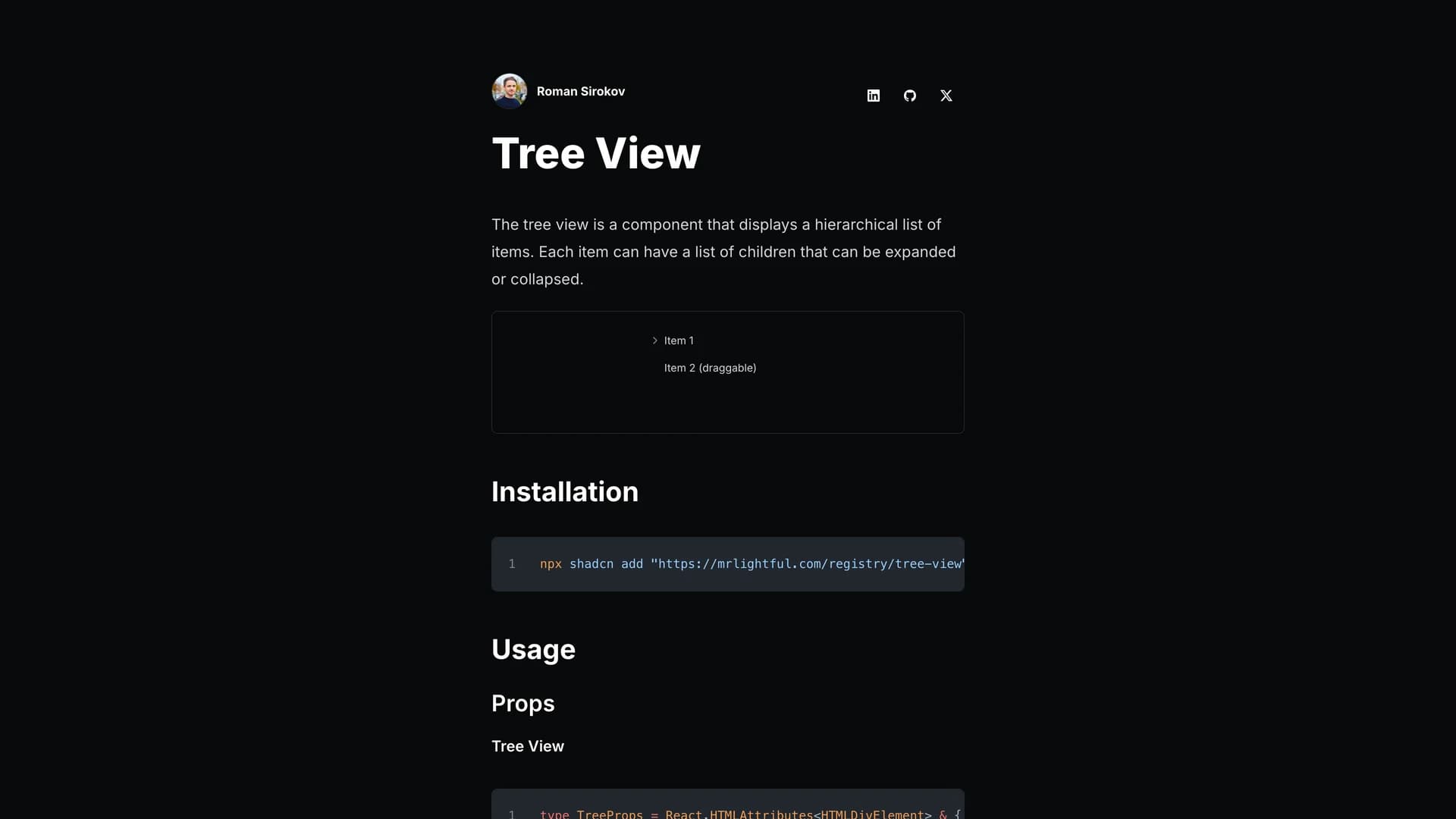MMrlightful
1 open source shadcn/ui templates • Community-driven
1
Templates
2
Technologies
All Templates (1)
- Shadcn Tree ViewShadcn Tree View is a React component built with TypeScript, Tailwind CSS, and shadcn/ui, designed for creating hierarchical tree views with nested, expandable, and collapsible data lists that support custom icons, action buttons, drag-and-drop functionality, and disabled states. This versatile component enables developers to navigate complex hierarchical data structures through expand, collapse, and select operations, customize icons for different item states (default, open, selected), add action buttons to individual tree items, implement click handlers for both individual items and the entire tree, support drag-and-drop reordering, and disable specific items when needed. Based on community implementations by WangLarry and bytechase while following shadcn/ui design principles, the component provides modular, configurable tree views with a roadmap including programmatic item control, striped/non-striped variants, and custom item renderers. Perfect for file system browsers, organizational hierarchies, category navigation, nested menu systems, or any application requiring visual representation of hierarchical relationships with user interaction. Installable via 'npx shadcn add' from the author's registry, this component fills a gap in the shadcn/ui ecosystem by providing tree view functionality that many applications need but few component libraries include, making it valuable for developers building admin panels, content management systems, or any interface where hierarchical data visualization and navigation are essential to user workflows and information architecture understanding.
Technologies Used
Similar Authors
Based on shared technologiesDiscover other authors who work with similar technologies and create amazing shadcn/ui templates.