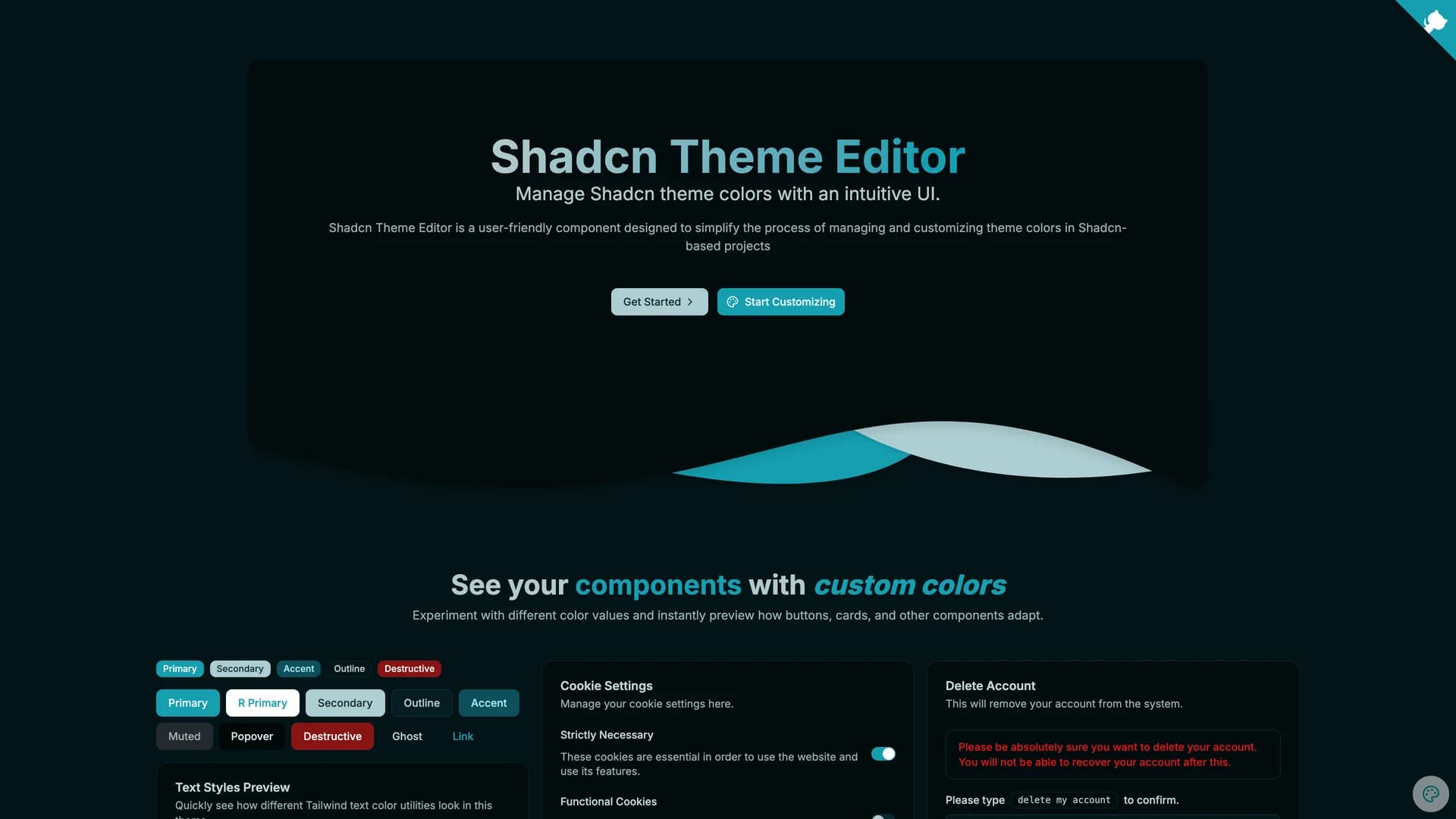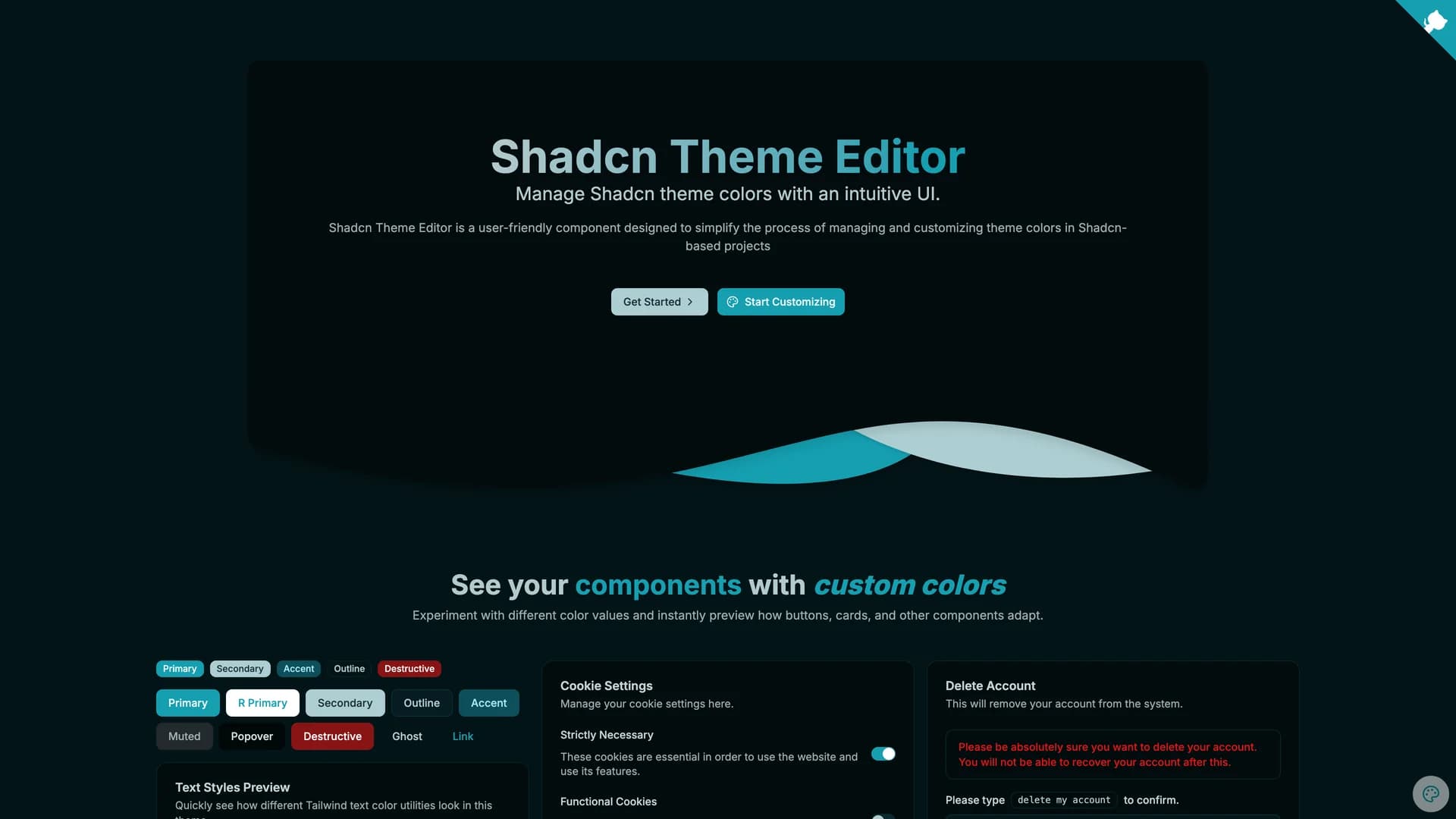PProgramming with ia
2 open source shadcn/ui templates • Community-driven
2
Templates
3
Technologies
All Templates (2)
- Shadcn Theme EditorShadcn Theme Editor is an intuitive visual tool for customizing and managing color themes in shadcn/ui projects, eliminating the need to manually edit CSS variables or understand HSL color spaces. Built as a React component with TypeScript and Tailwind CSS, this theme editor provides a user-friendly interface where developers and designers can interactively adjust theme colors, preview changes in real-time, and export the resulting CSS configurations. The editor features interactive color pickers for all shadcn/ui theme tokens including background, foreground, primary, secondary, accent, destructive, and border colors, real-time preview of components with the selected theme applied, support for both light and dark mode customization, automatic HSL to CSS variable conversion, one-click copying of generated CSS for integration into projects, preset theme templates to start from popular color schemes, and accessibility contrast checking to ensure readable color combinations. The interface displays all theme tokens organized by their purpose, making it easy to understand how each color is used across the component library. This tool is invaluable for designers customizing shadcn/ui themes without CSS knowledge, developers building white-label applications requiring multiple brand themes, teams experimenting with color palettes before committing to design decisions, projects needing to match specific brand guidelines with precise color control, and anyone frustrated with manually converting hex colors to HSL format for shadcn/ui configuration. The Theme Editor bridges the gap between visual design and technical implementation, making theme customization accessible and efficient.
- Shadcn Theme EditorThe shadcn Theme Editor is a must-have developer tool that provides an intuitive visual interface for customizing shadcn/ui color themes without manually editing CSS variables or converting between color formats. Built with Next.js, React, TypeScript, and Tailwind CSS, this component allows developers and designers to interactively adjust all theme tokens, preview changes in real-time across light and dark modes, and export ready-to-use CSS configurations. The editor features interactive color pickers for all shadcn/ui theme tokens including background, foreground, primary, secondary, accent, destructive, and border colors, live preview showing how components look with the selected theme applied, automatic HSL to CSS variable conversion eliminating manual color format calculations, one-click copying of generated CSS for immediate integration into projects, preset theme templates to jumpstart customization from popular color schemes, and accessibility contrast checking to ensure color combinations meet WCAG standards. The interface organizes theme tokens by their semantic purpose, making it clear which colors affect buttons versus backgrounds versus text, helping developers understand the shadcn/ui theming system while customizing it. This tool is invaluable for designers creating custom brand themes without CSS expertise, developers building white-label applications requiring multiple tenant-specific themes, teams experimenting with color palettes before committing to final designs, projects needing to match precise brand guidelines with exact color control, and anyone frustrated with manually converting hex colors to the HSL format required by shadcn/ui. The Theme Editor can be installed as a dev dependency via npm or integrated using the Scaflo CLI, bridging the gap between visual design and technical implementation to make theme customization accessible and efficient.
Technologies Used
Similar Authors
Based on shared technologiesDiscover other authors who work with similar technologies and create amazing shadcn/ui templates.