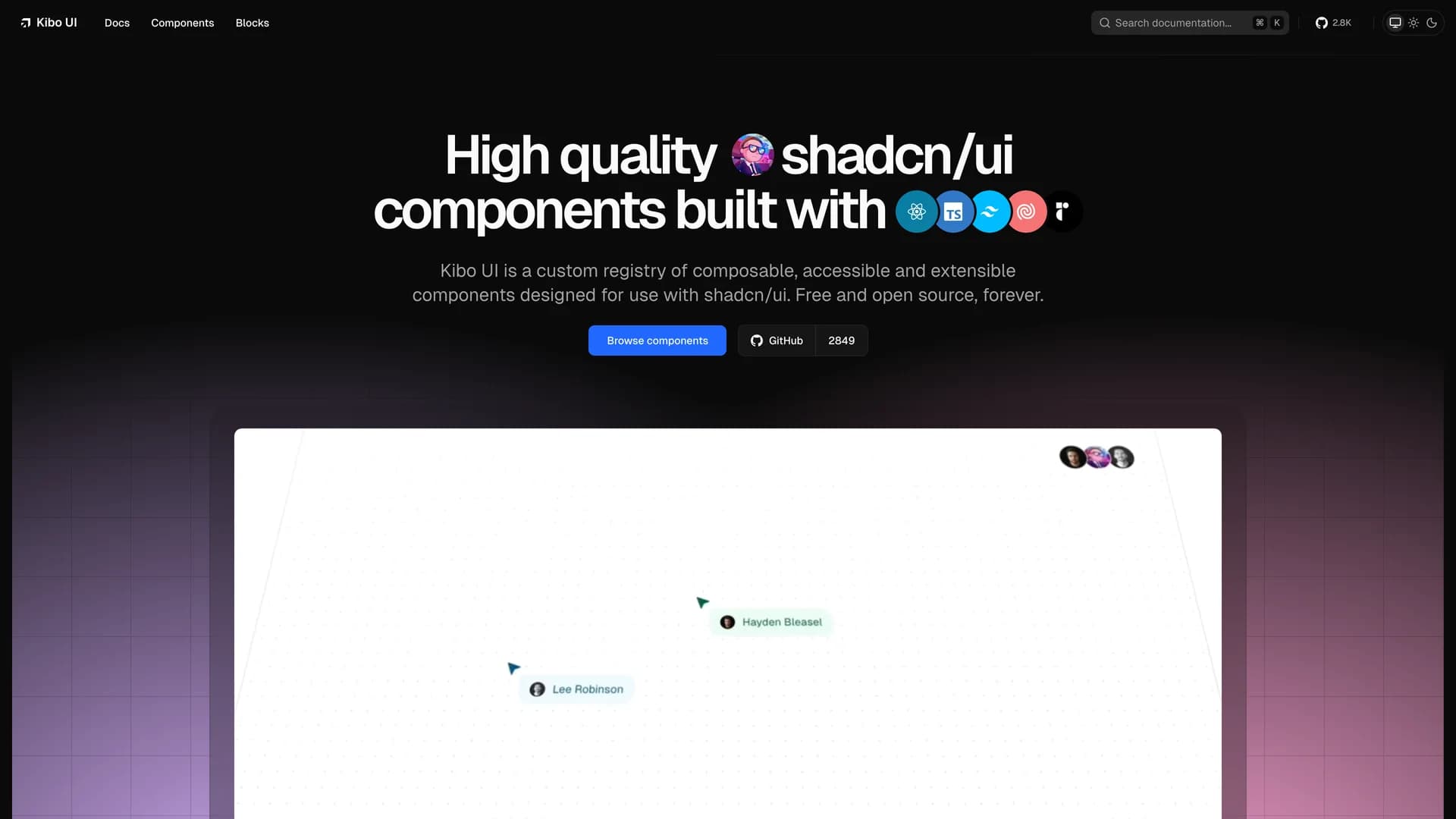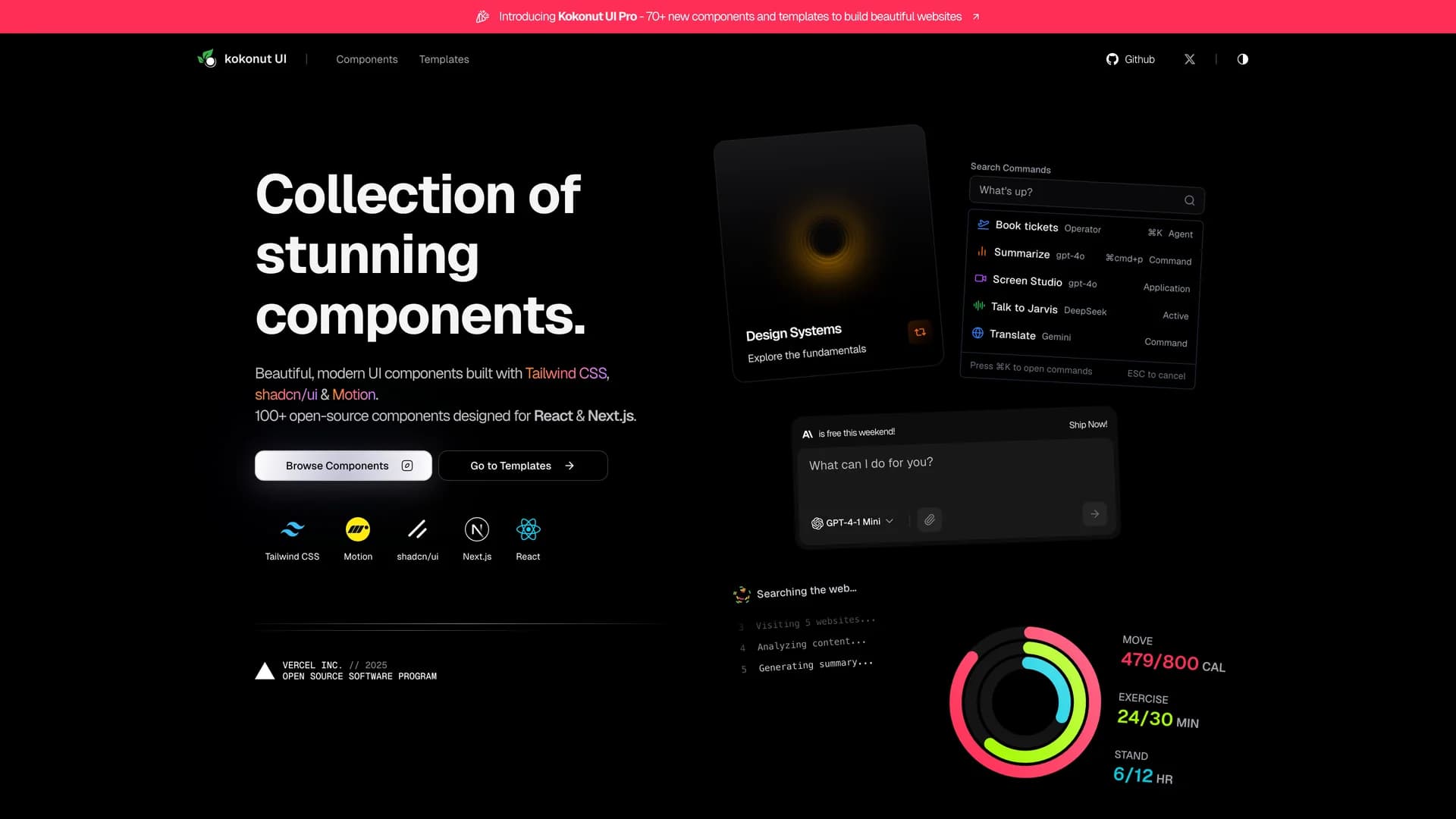About This Template
The MIT-licensed project provides a curated collection of advanced UI components including enhanced data tables, multi-step forms, command palettes, and feature-rich input controls that go beyond shadcn/ui's primitive building blocks. Built with Next.js 15, TypeScript, Tailwind CSS, and Radix UI primitives, Kibo demonstrates how to create a custom registry following shadcn/ui's architecture while adding components with integrated functionality like drag-and-drop file uploads, advanced search interfaces, and complex form validation.
The template includes a complete documentation site powered by Fumadocs, showing developers how to build, document, and distribute their own component libraries using the same CLI-based installation approach that makes shadcn/ui popular. Perfect for teams building design systems, developers creating reusable component libraries, or projects requiring sophisticated UI patterns with built-in business logic beyond basic primitives.