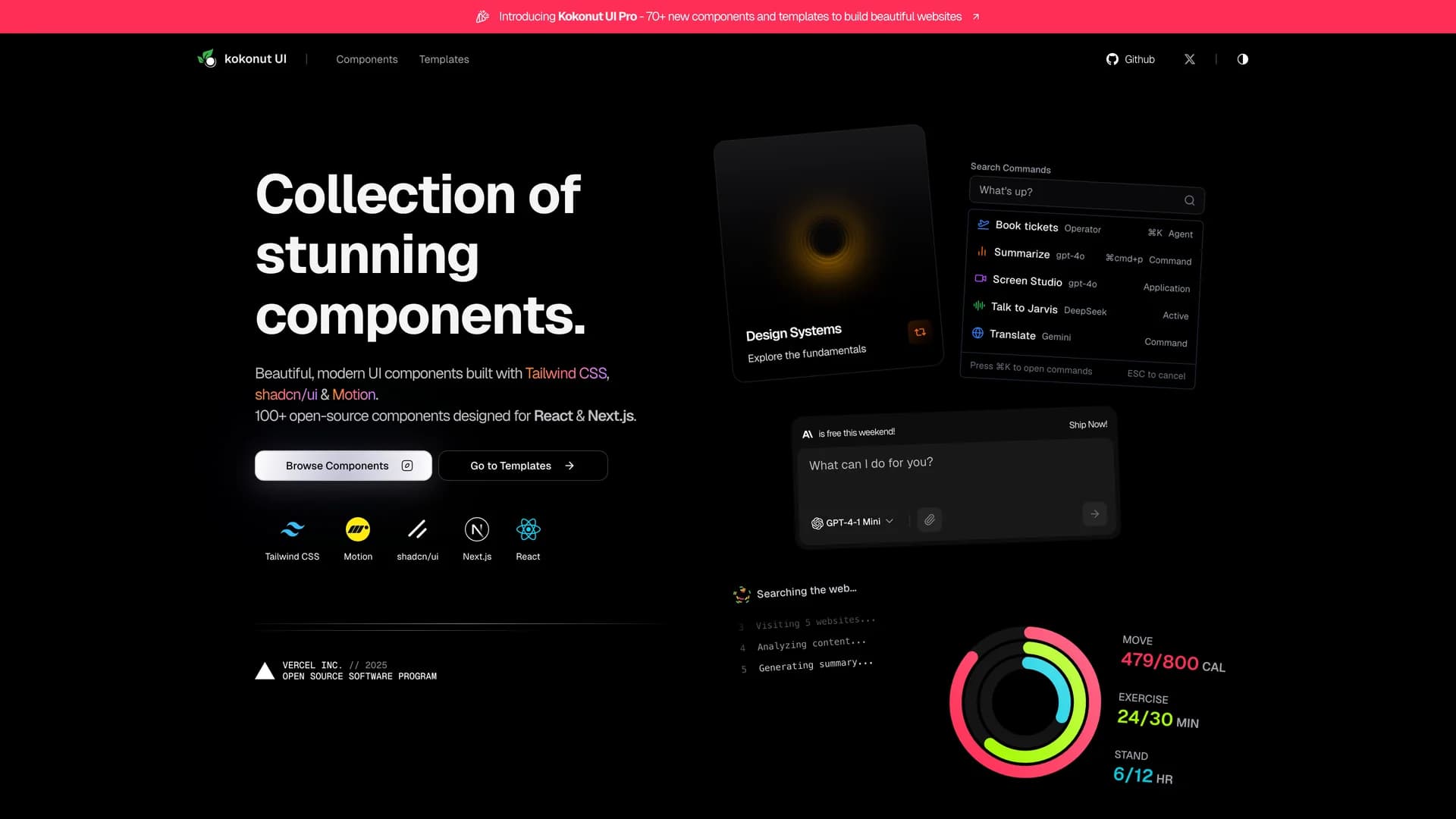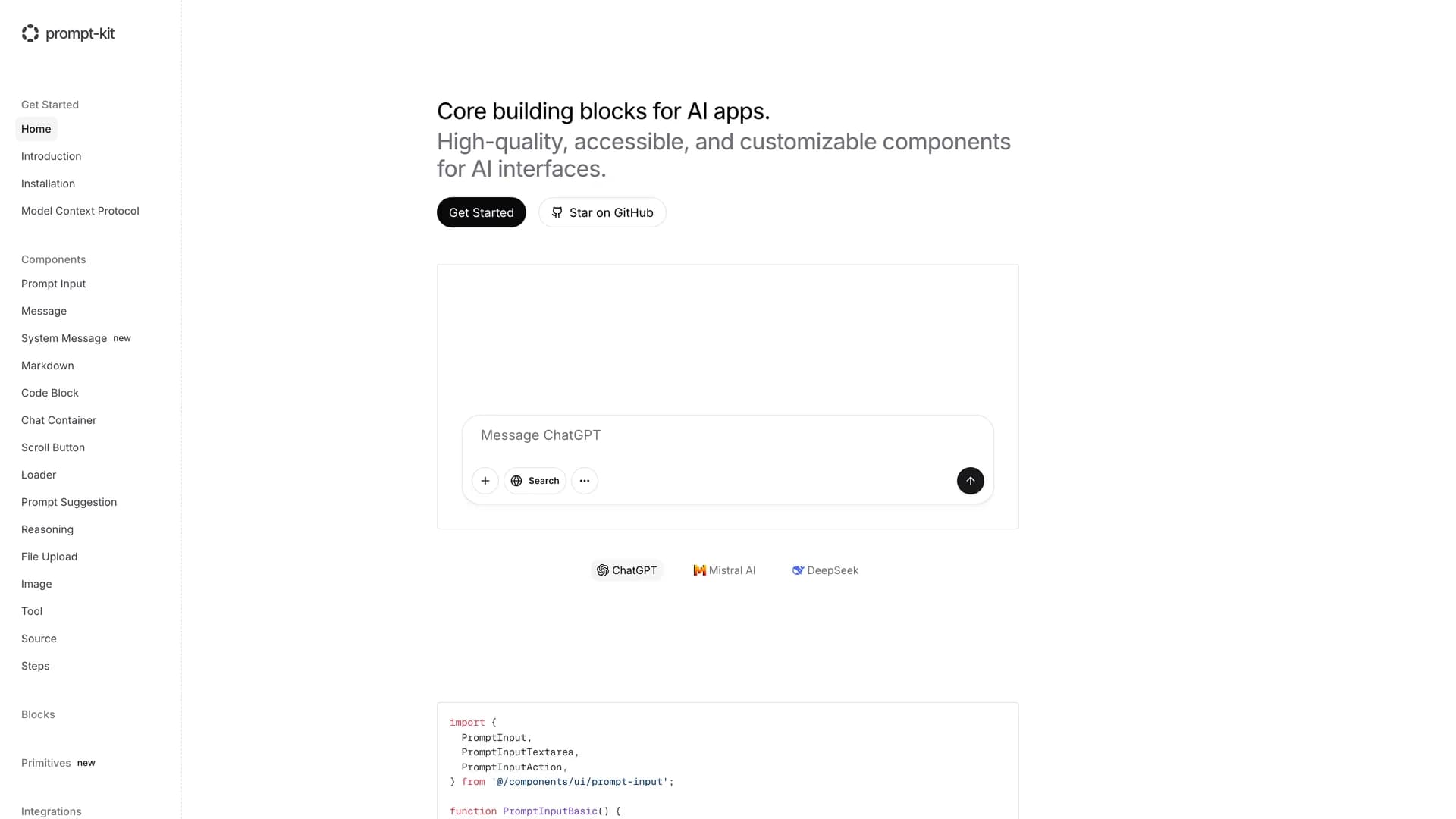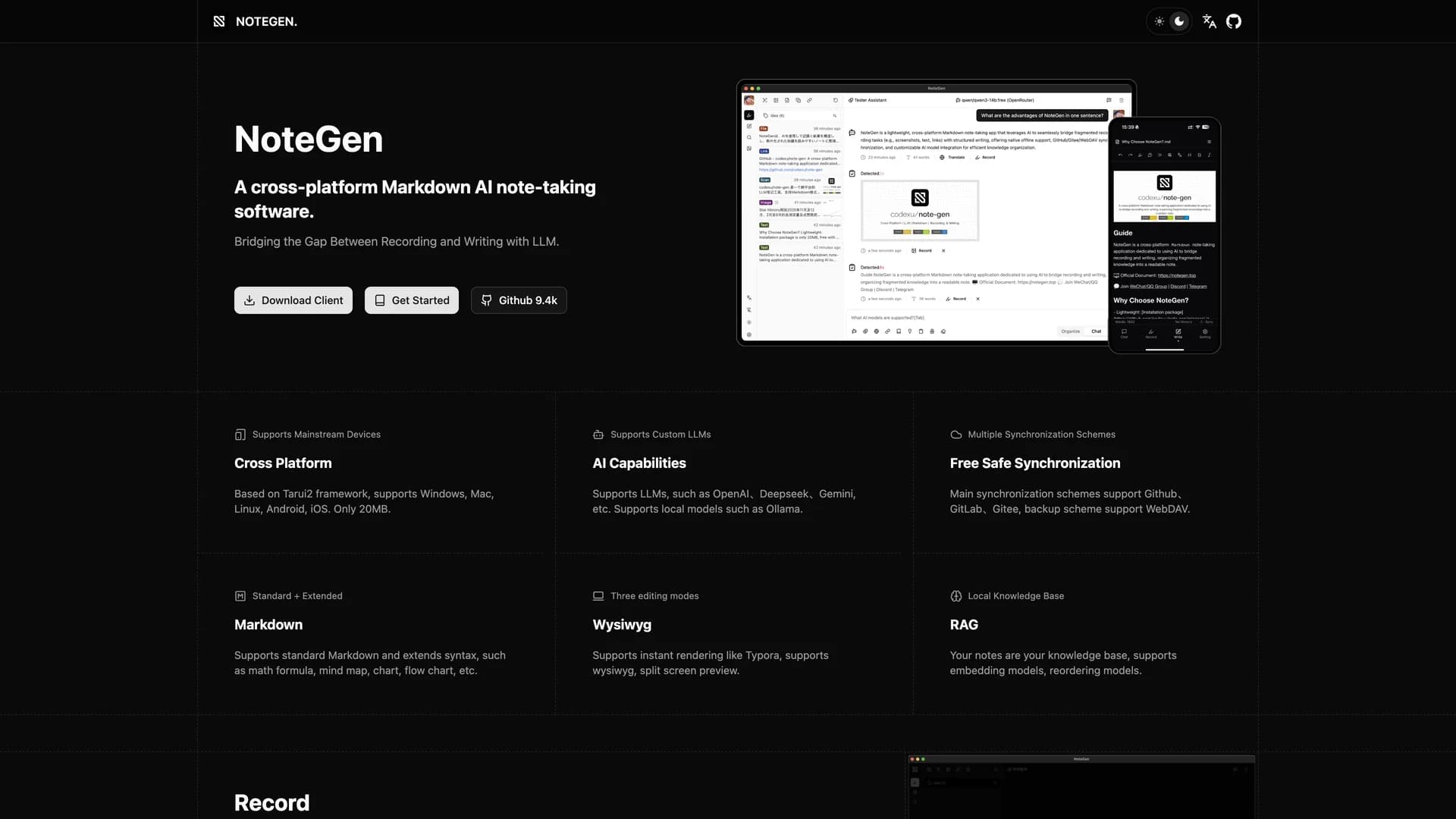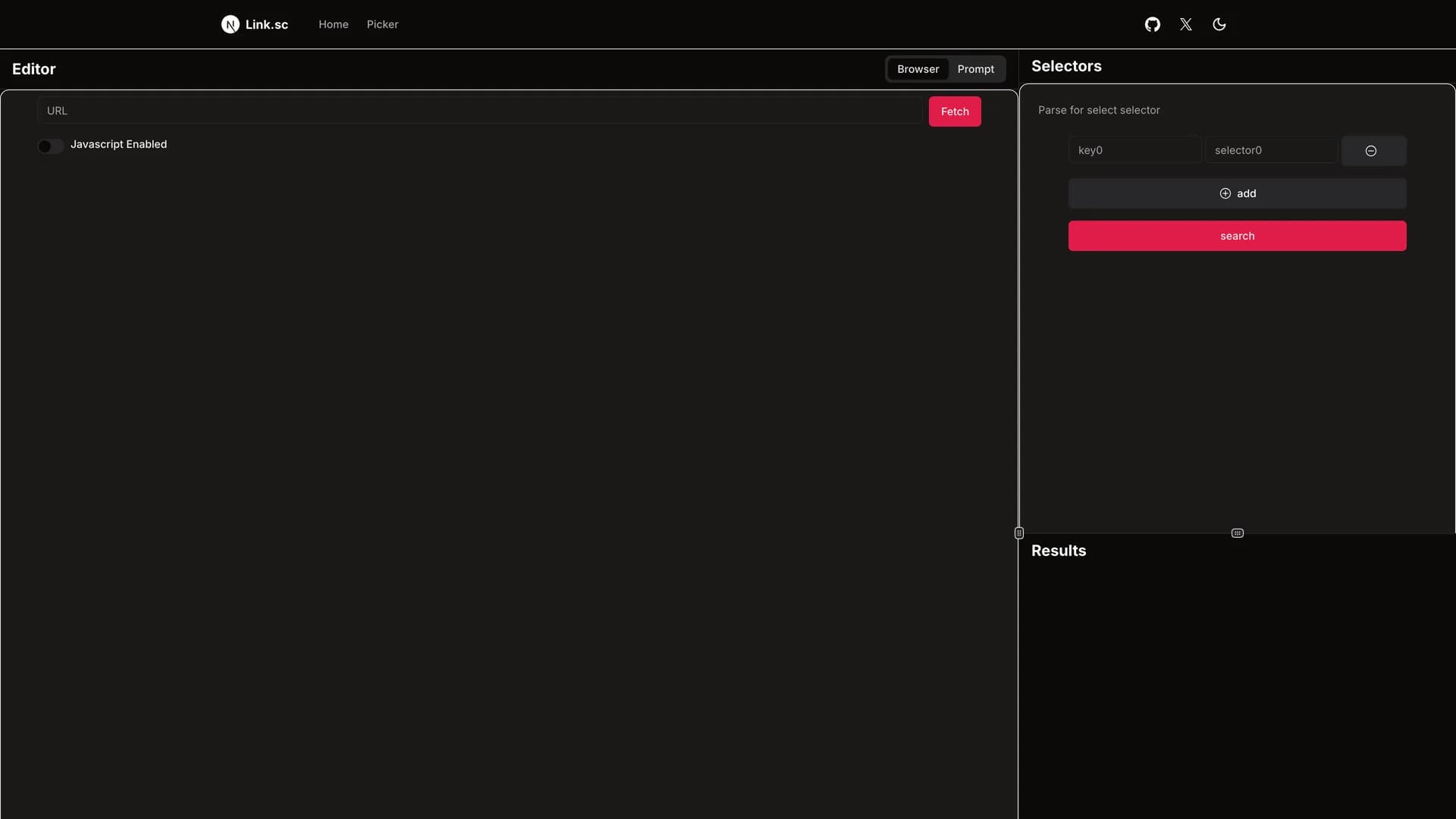
About This Template
The CSS Selector Tool is a powerful low-code web scraping and data extraction utility designed for developers, QA engineers, and data analysts who need to test and debug CSS selectors efficiently. Built with Next.js 14, React, TypeScript, and shadcn/ui components, this developer tool provides an interactive interface for selecting elements on any webpage, generating precise CSS selectors, and extracting data with built-in proxy and parsing capabilities. The application features a visual element picker that highlights elements on hover, automatic selector generation with specificity optimization, XPath alternative generation, real-time selector testing and validation, and a built-in proxy system for accessing content behind authentication or geo-restrictions. Users can load any website URL, click to select elements visually, generate and copy optimized CSS selectors, test selectors in real-time with instant feedback, and export extracted data in various formats including JSON and CSV. The tool is invaluable for web scraping projects where precise element selection is critical, automated testing scenarios requiring reliable element locators, data extraction workflows from dynamic websites, and debugging complex CSS selector issues in production applications. Whether you're building a web scraper, writing automated tests, or troubleshooting element selection issues, this CSS Selector Tool streamlines the process of identifying and validating the right selectors for your needs.
Related Templates